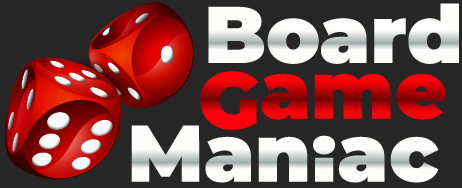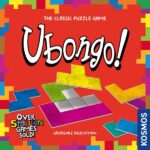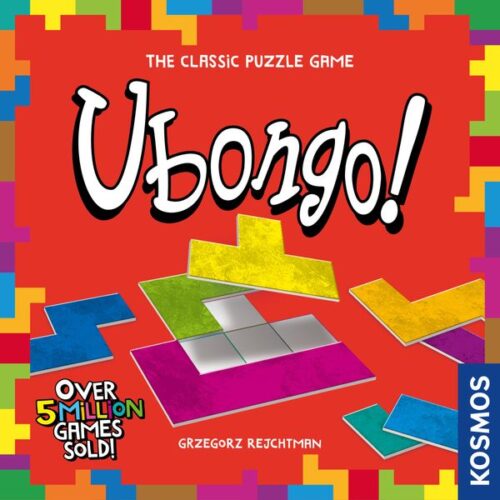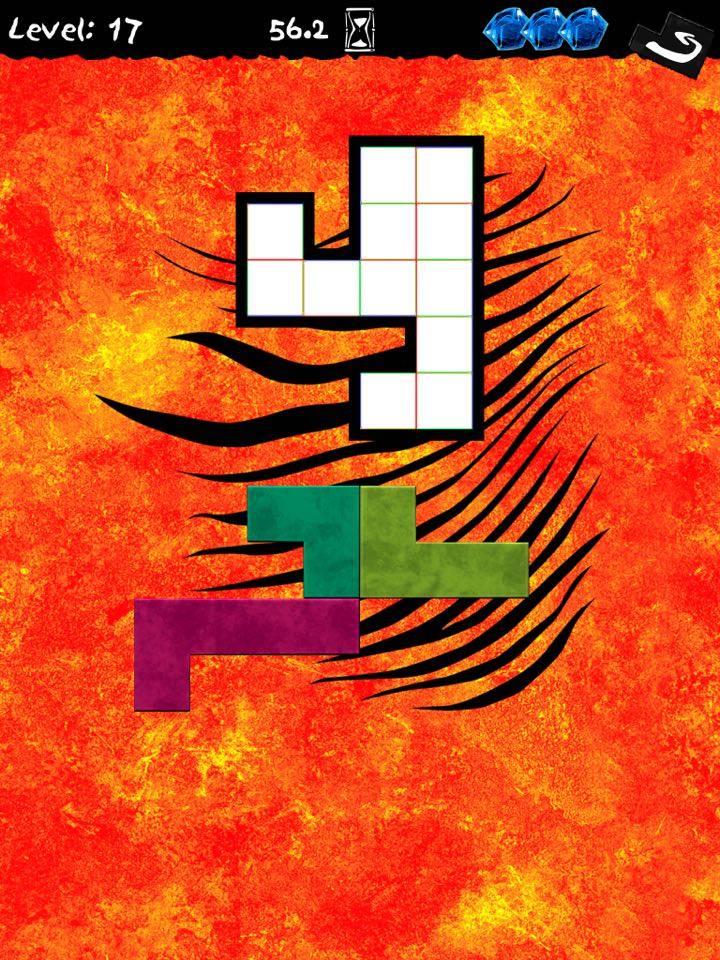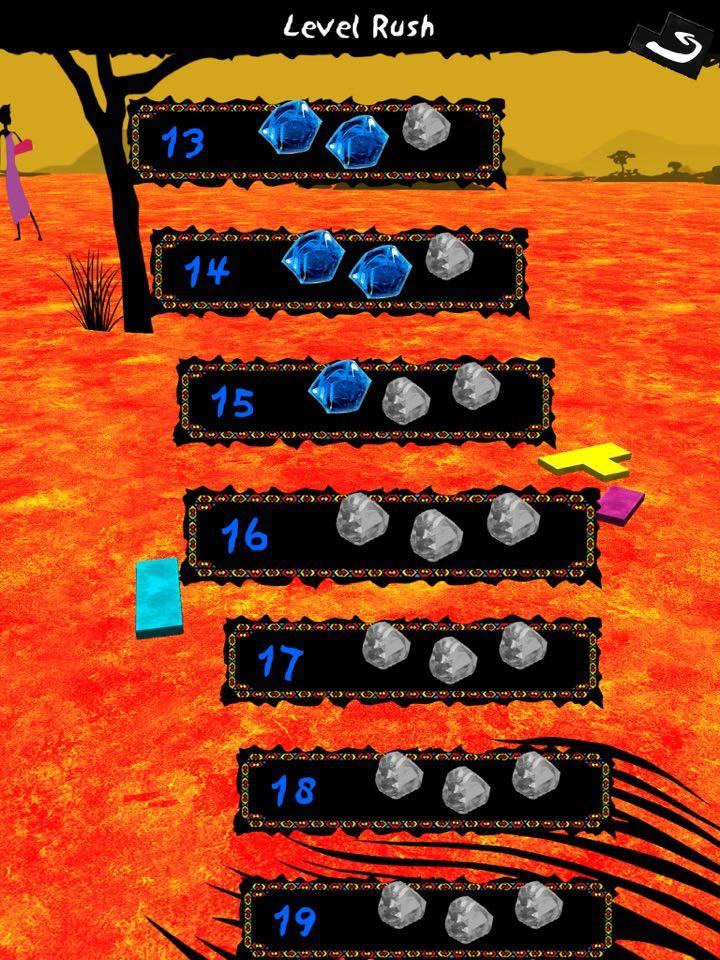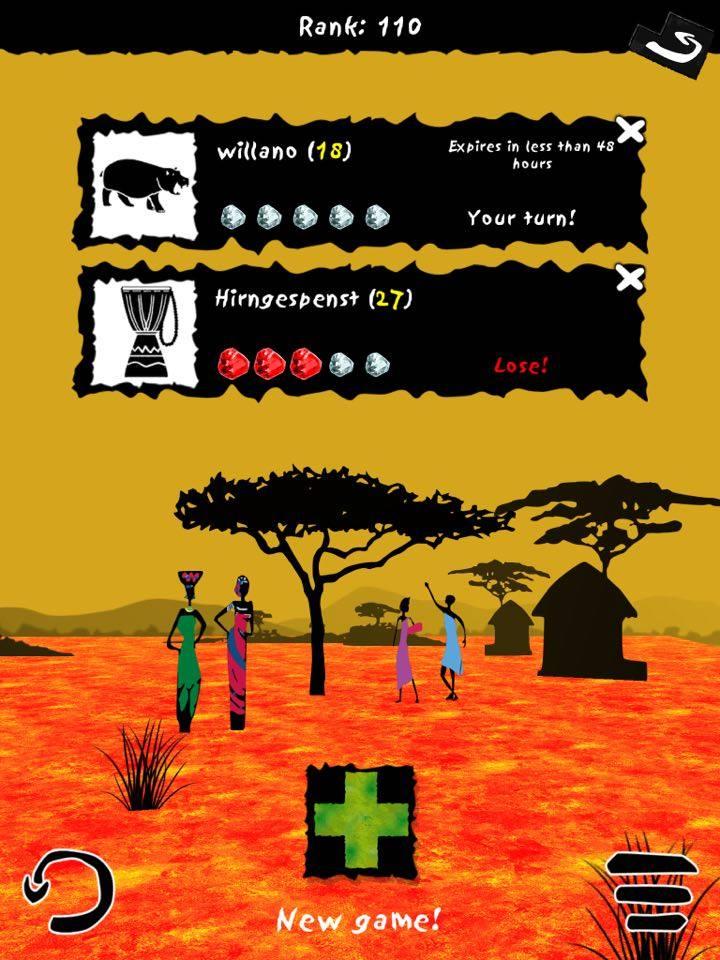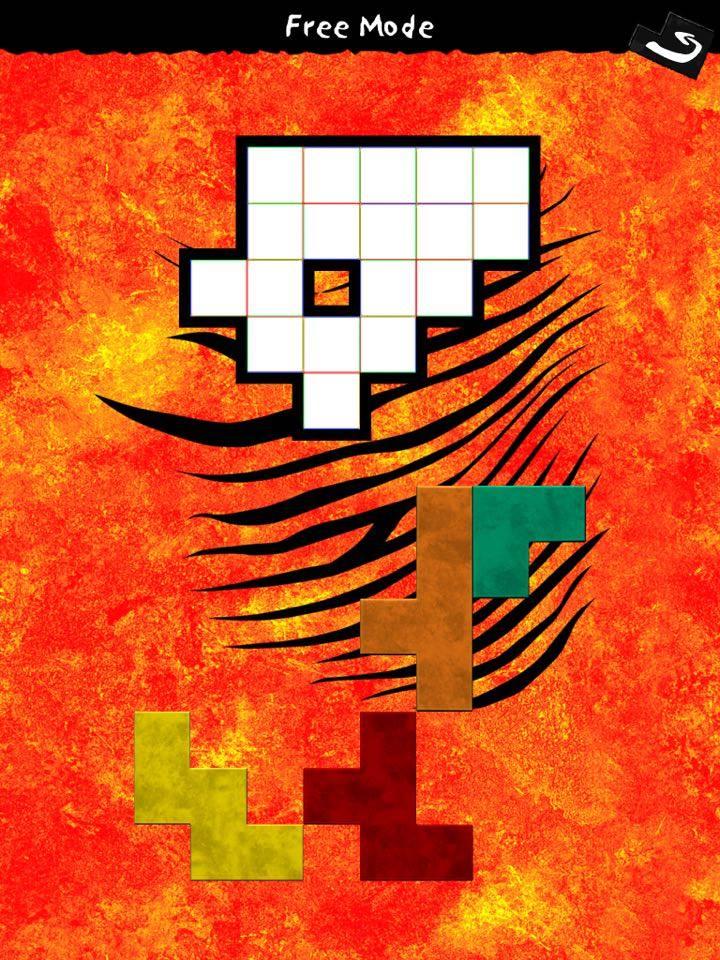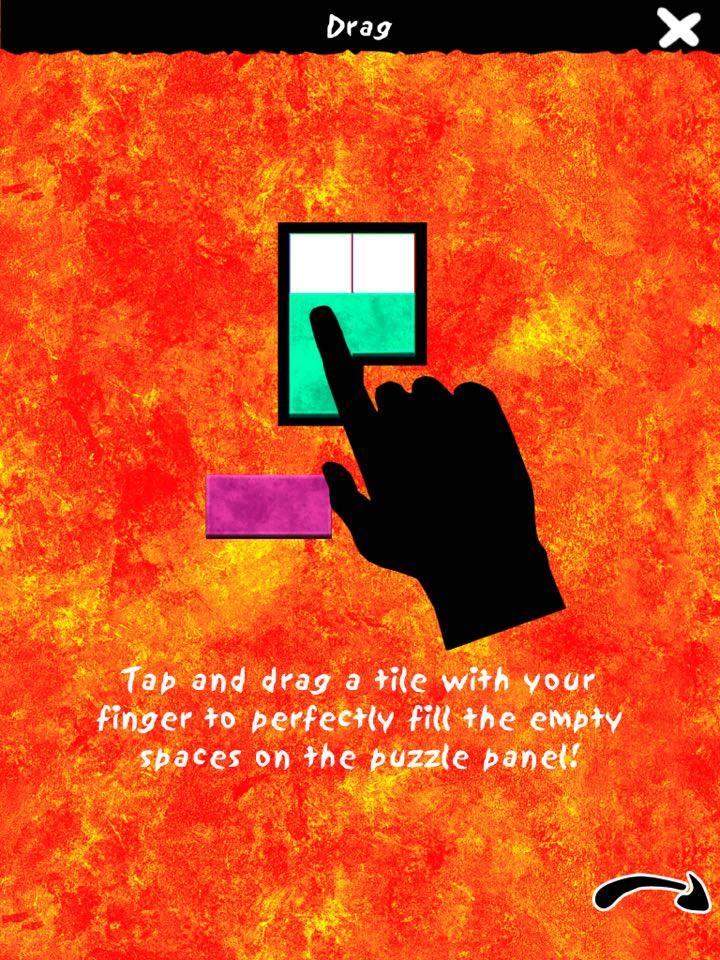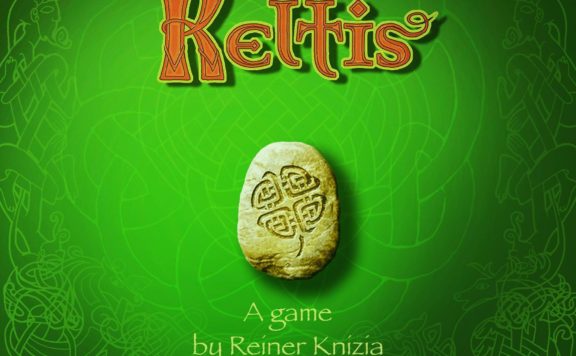Ubongo is a puzzle board game for 1-4 players, first published back in 2003. Its goal is to compete against other players in solving “Tetris-like” geometric puzzles while also collecting gems. The player who has collected the most gems of a single color is the winner.
In November 2010, Ubongo digital app was released for iPad, by Korner Entertainment, simulating the renowned board game. Later, USM Games published Ubongo – Puzzle Challenge, developed by Crenetic Gmbh Studios, which I am reviewing today, a free adaptation of the original board game. The game can be bought from the App store for 2.99€. The original Ubongo App no longer exists in the app store.
Geometric puzzles in Ubongo remind us a bit of “Tetris”, the famous video game. Players are presented a small white space and some geometric shapes (from 3 to 6) and they must neatly fit all tiles in the space, by rotating or flipping them, in the least possible time.
Ubongo – Puzzle Challenge is a more relaxed version from the original board game app. Instead of competing with other players, real or AI, now players challenge themselves with three different single-player modes and one multiplayer. :
Level Rush:
Players must solve specific puzzles in the best possible time within a time limit. The fastest the puzzle is solved, the more gems are collected. The time limit is not the same for all puzzles but varies according to the complexity of the level. In whole, there are 330 levels, with gradually increasing difficulty, waiting to be solved.
Time Attack:
Players race against the clock and try to solve as many puzzles as they can within 150 secs. Each time a puzzle is solved 15 more secs are added to the given time and a number of gems is collected according to the time you spent to solve the puzzle.
Free Mode:
The third single-player mode features the most relaxed way of playing Ubongo. No time limits, just sit down and practice at your own pace. You choose the number of tiles you want to use and then you are given consecutive puzzles with that number of tiles to solve.
Multiplayer:
In order to play in multiplayer mode, you must first create an account. Then you have the option to challenge a friend or play a ranked game comprised of solving five puzzles in asynchronous play. According the time you spend to solve each puzzle, you will receive a number of gems. The player with most gems at the end of the five games, is the winner.
In the “Achievements” section, you can track your progress, according to how many puzzles you have solved, achieved times and gems collected.
The looks
The colourful design and artistic integrity of the game immediately attracks attention which is retained throughout the whole gaming experience. The various tiles of the puzzles appear each time in different, vivid colors that create a nice contrast with the backgroung image. Although it has nothing to do with “looks”, the music of the game deserves a special mention, as its african “tam-tam” style fits perfectly the style of the game. 9/10
Gameplay
Ubongo’s gameplay is straightforward. Each unique puzzle will challenge your mind (some more than others) and even when you play alone you will want to try again and again challenging yourself for a better score, especially in the time-attack mode which I found the most interesting.
The “Level Rush” mode reminds me of the thousands facebook-style puzzle games, where the game progresses level-to-level with growing difficulty. Nothing new and exciting here. Time attack is very challenging and can also be played with a friend sitting next to you with alternative plays. One problem to that is that you cannot add more player names so the two different scores cannot be saved individually. I found the “Free Mode” totally uninteristing and of no purpose. Without the time limit restrain and no particular goal, I can’t see a reason for me to ever play this mode.
The multiplayer mode will be analyzed in the corresponding section.
Ubongo’s gameplay is very quick and simple, making it an ideal pass-time for those little boring moments such as commuting to work or waiting in a queue. 7/10
UI (User Interface)
The game’s UI is easy to get accustomed with although some more options would be more than welcomed. The actions available during the game are:
- rotate a tile clockwise by tapping it once
- flip the tile horizontally by double tapping
- move the tile on the white puzzle space to place it on the desired position
It would be nice if the tiles could also be rotated counter-clockwise in order to save some time. Also, being able to flip the tiles vertically should also be a must. In tabletop play, these moves would be a no-brainer and if the game wanted to successfully simulate real-play it’s essential that all possible moves that one would make to solve the puzzles quickly should be included in the digital version. The limited ways players have to manipulate the tiles result in valuable time being waisted and frustration developed during play. 7/10
Learning Curve
Ubongo’s gameplay is so simple that you will learn to play within minutes. The animated tutorial helps new players learn how to play the best possible way. Ubongo is one of the easiest games out there to learn, making it ideal for young kids to elders. 10/10
Multiplayer
The challenge presented in the board game “Ubongo” through antagonism with other players is absent in this version. The only multiplayer mode present is 2-player online play through Game Center and is turn-based. First, one must create an account to the game’s server and then choose between a friendly game or ranked play. You play the first round, then wait for the other player to play the first two rounds and play goes on for five rounds. Fortunately, there are plenty of players online and usually finding a random opponent isn’t a problem. I enjoyed this mode of play a lot and it soon became my favorite. The integrated ranking system gives you incentive to return to the game and try to climb higher in the ladder.
The only thing that I missed about multiplayer is the absence of a hot-seat mode, that could work in a way similar to the online mode. It would be very entertaining to be able to play with a friend or your kid at any given time next to each other. 7/10
Replayability
Being one of the fastest games one can play on the iPad, Ubongo will be able to fill those small gaps in your everyday life in the most efficient way. Do you have only 2-3 mins to play on the run? No problem. You can try to solve the next puzzle in Level Rush. Do you have a little more time? You can try beating your own score in Time Attack. Are you relaxed at home? You can start a challenge in multiplayer mode. 8/10
Final Verdict
Although “Ubongo – Puzzle Challenge” doesn’t present the challenges of the original board game, it is a light and quick game you can play any given time. It is super easy to learn and has many modes of solo play. The multiplayer mode allows you to play with friends or random people in turn-based mode, but a hot-seat mode is missing from the implementation and would boost replayability. While a very good job has been done with the graphic design and music, a little more effort should be made to the user interface, with more options available to handle the tiles and position them quickly to the desired position. Overall, a good option for puzzle lovers and casual gamers.
According to our scoring system, scoring categories have different weights. Graphics have 10% weight, Gameplay 25%, Learning curve 5%, User Interface 15%, AI 15%, Multiplayer 15%, Replayability 15%. According to this system and the above scoring in each category, overall weighted scoring of the game is:
Overall:
I would like to thank USM Games for providing a promo copy of the game.